Signing up on DEPAR is straightforward, we will walk you through the 3 simple steps to get you started on DEPAR:
Note: if you are an organization/company/startup/entity and would like to sign up then please create an account under the company's detail. and a separate account for your personal profile. Organizational accounts/profiles are used to post official organization content.
- Fill the sign up page:
Please note some fields are limited to predefined answers such as (Expertise, Interests, Profile Tags) and would view their options after typing a word or a letter, see bellow for demonstration:
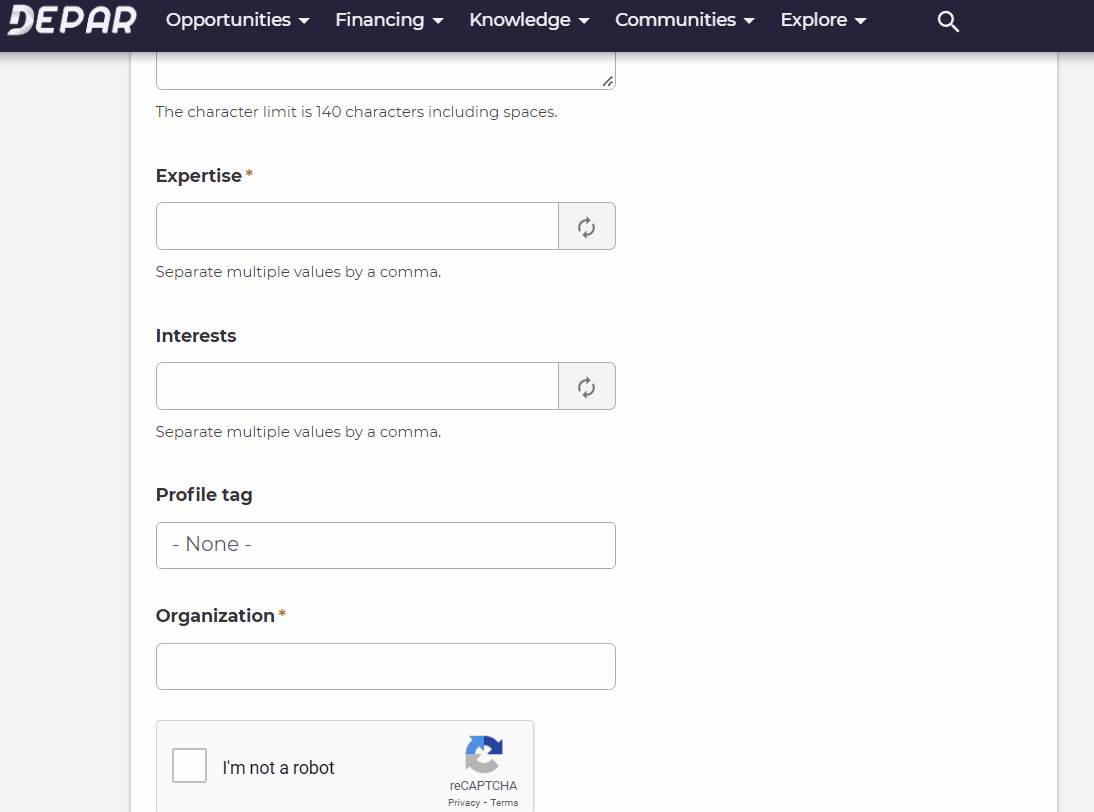
2. Email verification and password setup:
You will receive an email from DEPAR to verify your email and setup your password.
Please click on the first link to verify your email address.
After clicking on the first link you will be greeted with the following page:
3. Click on Log in to continue to setup your password:
Enter the password for your account then press save.
That's it! you're now a member of DEPAR! We recommend you follow the next guide on how to edit your profile on DEPAR.

